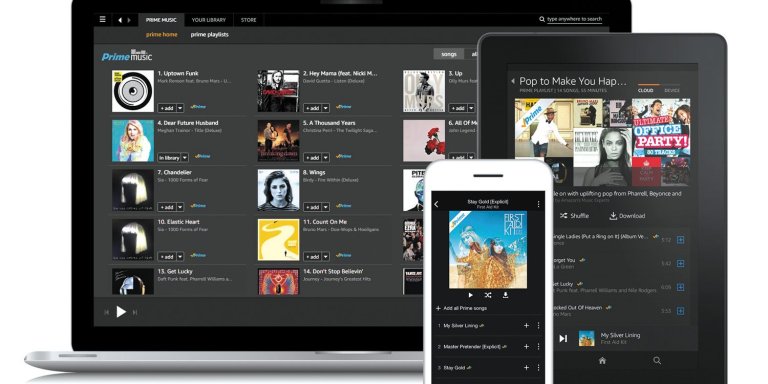
How to Cancel Amazon Music
Amazon Music has become a popular choice for music enthusiasts, offering various subscription tiers to cater to different preferences. While many users enjoy the benefits of Amazon Music, there may come a time when you need to cancel your subscription. In this guide, we will walk you through the process of canceling Amazon Music and provide you with essential information to make this experience hassle-free. You can cancel your Amazon Music subscription by following these steps:
Log in to your Amazon account: Go to Amazon.com and sign in with your account credentials.
Go to Your Amazon Music Settings: Navigate to the ‘Your Amazon Music Settings’ section. This can often be found in the ‘Your Account’ menu.
Manage Your Subscription: Look for the ‘Manage Your Subscription’ option, which allows you to review your subscription details.
Cancel Subscription: Select ‘Cancel Subscription’ to initiate the cancellation process.
Follow the Prompts: Amazon will guide you through a series of prompts to confirm the cancellation. Follow the instructions, and your subscription will be canceled. Read about How to Add Music to iPhone
Canceling Amazon Music via the Mobile App
Open the Amazon Music App: Launch the Amazon Music app on your mobile device.
Access the Settings: Tap on the ‘Settings’ or ‘Account’ section within the app.
Manage Your Subscription: Find the option to ‘Manage Your Subscription’ and select it.
Cancel Subscription: Choose ‘Cancel Subscription’ to start the cancellation process.
Follow the Prompts: Just like on the website, you’ll be prompted to confirm your cancellation. Follow the steps to complete the process.
Different Amazon Music Subscription Tiers
Before we dive into the cancellation process, let’s take a closer look at the different Amazon Music subscription options:
- Amazon Music Free: This is the basic, ad-supported version of Amazon Music. It allows you to listen to a limited selection of songs for free.
- Amazon Music Unlimited: This premium subscription provides access to a vast library of songs, offline listening, and no ads. It’s available for a monthly fee.
- Amazon Prime Music: Included with an Amazon Prime membership, this service offers a smaller selection of songs compared to Amazon Music Unlimited. It’s perfect for Prime members looking for additional perks. Discover about How to Mix Music
Popular choices
While Amazon Music is a popular choice, there are many alternatives to explore if you decide to cancel your subscription. Here are a few options to consider:
- Spotify: Known for its vast music library and personalized playlists, Spotify offers both free and premium subscription options. It’s compatible with various devices and platforms.
- Apple Music: If you’re in the Apple ecosystem, Apple Music seamlessly integrates with your Apple devices. It boasts a vast music library and exclusive content.
- YouTube Music: With a focus on music videos and personalized playlists, YouTube Music is an excellent choice for those who enjoy visual elements alongside their music.
- Tidal: Tidal is known for its high-quality audio and exclusive content. It’s a great option for audiophiles who want the best sound quality.
- Pandora: Pandora offers a personalized internet radio experience, making it a unique choice for music discovery.
Reasons for Canceling Amazon Music
Users decide to cancel their Amazon Music subscriptions for various reasons, including budget constraints, a change in music preferences, or simply wanting to explore other platforms. Whatever your reason may be, it’s essential to know how to cancel your subscription gracefully. When considering an alternative to Amazon Music, think about your music preferences, the devices you use, and the features that matter most to you. Many of these services offer free trials, allowing you to explore their features before making a commitment.
What Happens After Cancelling
After canceling your Amazon Music subscription, you will still be able to listen to music for the remainder of your subscription period. Once your subscription expires, you will lose access to Amazon Music Unlimited or the premium features associated with your subscription.
If you encounter any issues during the cancellation process or have questions about your subscription, Amazon’s customer support is readily available to assist you. You can visit the Amazon website and find the ‘Contact Us’ section, where you can access support via email or phone. They are generally responsive and can help address any concerns you might have.
Remember how to cancel an Amazon music subscription, you lose access to the extensive music library it offers. If you’ve downloaded songs for offline listening, those files may become inaccessible as well. So, it’s a good idea to make sure you’ve saved your favorite tunes locally or transfer them to another service before canceling your subscription.
Common Issues and Solutions
Billing Problems
If you encounter billing issues during cancellation, contact Amazon customer support for assistance.
Technical Issues
In case of technical issues, such as difficulty accessing the cancellation option, try clearing your browser cache or using a different web browser.
Alternatives to Amazon Music
If you’ve canceled your Amazon Music subscription and are looking for alternatives, consider popular music streaming platforms like Spotify, Apple Music, or YouTube Music. These services offer different features and libraries, so you can choose the one that suits your preferences.
Conclusion
How to cancel an Amazon music subscription is a straightforward process that can be done through the website or mobile app. It’s essential to consider your reasons for canceling and explore alternative music streaming options. Remember, you can always reach out to Amazon Music customer support if you have any questions or need assistance with the cancellation process.
FAQs
If you encounter any issues during the cancellation process or have questions about your Amazon Music subscription, you can contact Amazon Music customer support for assistance. Here are a few common questions users often ask:
Can I cancel my Amazon Music subscription at any time?
Yes, you can cancel your subscription at any time, and it will remain active until the end of the billing period.
Will I receive a refund after canceling my subscription?
Amazon Music typically does not provide refunds for unused subscription time.
Can I restart my subscription after canceling it?
Yes, you can resubscribe to Amazon Music at any time.
Is there a free trial for Amazon Music Unlimited?
Amazon Music often offers a free trial period for new subscribers. Check their website for current offers.
Can I download songs for offline listening with Amazon Music Unlimited?
Yes, Amazon Music Unlimited allows you to download songs for offline listening on mobile devices.